wireless Xbox controller- reverse?
Forum rules
We only allow posts that
If these rules are not met you are most likely going to be banned.
Please Note:
We only allow posts that
- Is in English
- Is related to our tools and the programs they support.
If these rules are not met you are most likely going to be banned.
Please Note:
- New users will have their posts reviewed before being publicly available for other to see.
wireless Xbox controller- reverse?
using a Xbox one wireless controller. I have managed to autodetect most of the required controls, but i cant seem to find how to reverse the vehicle ( much like my wife  i Can see 'Backw' but appologies, but i cant manage to allocate an input for it.
i Can see 'Backw' but appologies, but i cant manage to allocate an input for it.
-
Patrik Martin
- Partner
- Posts: 416
- Joined: Mon Feb 25, 2008 1:07 pm
- Location: Gothenburg, Sweden
- Contact:
Re: wireless Xbox controller- reverse?
Hi Duncan and welcome to the forum.
To reverse with the 4-Wheeler you need to first make the 4-Wheeler come to a stop. Then apply the Backw (reverse) and it will start to reverse (in the same fashion as a car video game).
I believe that on the xbox controller some of the buttons are combined even if they are physically have two different buttons on the controller. For instance the LT (Left Trigger) and the RT (Right Trigger) are like this. So, if you specified the right trigger as gas pedal (Forw) it would have the left trigger as Brake (Backw).
For reference:
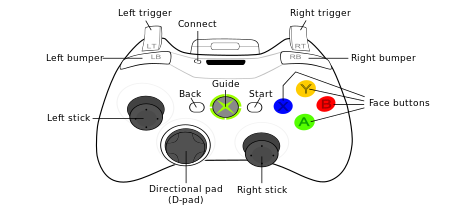
Partner
http://www.craftanimations.com
patrik.martin-at-craftanimations.com
http://www.craftanimations.com
patrik.martin-at-craftanimations.com
Who is online
Users browsing this forum: No registered users and 37 guests