help C4D PROBLEM ground / 4Wheeler free
Posted: Wed Jan 13, 2010 6:42 am
The wheels are on the ground below?
Please solve the problem
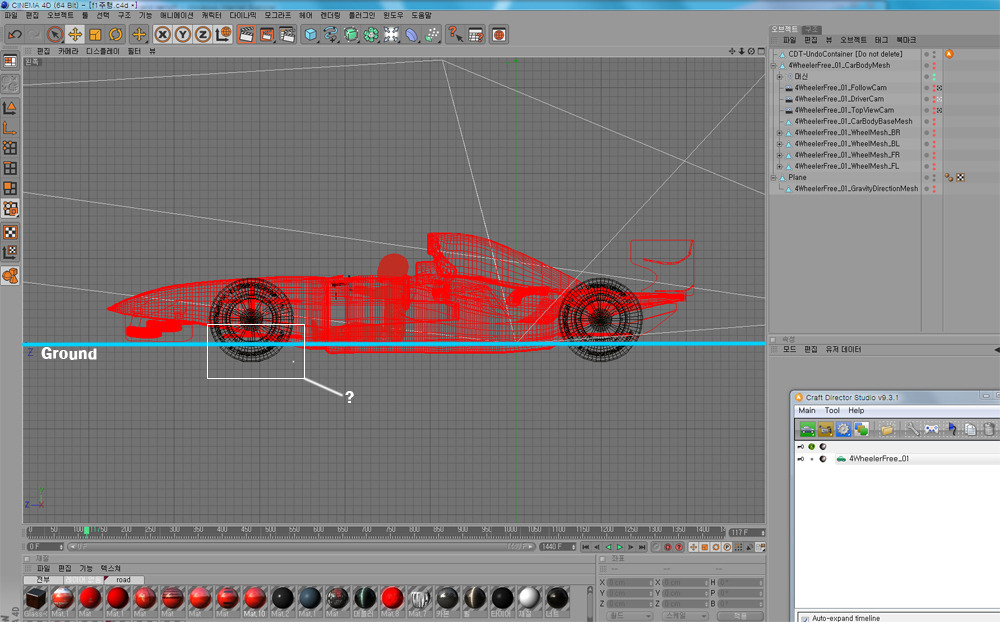
Please solve the problem
The Craft Animations User Forums - 3d animation tools
http://forum.craftanimations.com/
Hmm, odd. Are you sure you have scaled the dummy wheels properly? Can you post a picture of the dummy model showing and with the high poly model hidden?k2motion wrote:The wheels are on the ground below?
Please solve the problem
http://cfile270.uf.daum.net/original/14 ... 5AF8945F81
Thank you. I'll make it again.Carl Buhre wrote:Hmm, odd. Are you sure you have scaled the dummy wheels properly? Can you post a picture of the dummy model showing and with the high poly model hidden?k2motion wrote:The wheels are on the ground below?
Please solve the problem
http://cfile270.uf.daum.net/original/14 ... 5AF8945F81
That's the same picture K2motion. Click thek2motion wrote:Photos here.
http://cafe995.daum.net/_c21_/album_vie ... tle=viewer
 icon in Craft Director Studio's main window to show the dummy model.
icon in Craft Director Studio's main window to show the dummy model.I've stumbled across this problem myself on occasion but it's not our software that's causing it, it's CINEMA 4D. I'm fairly certain it has to do with the scale. It could be that the scale in the transform doesn't match the scale of the actual mesh, and thus it (CINEMA 4D) thinks that the mesh is really small and has to be moved fast.JohnnyBob wrote:When I go to move My dummy wheels (highlighting all dummy parts for 1 wheel) it takes off at warp speed
When I select one of the wheel meshes for 4wheeler extended and try to place the object in the correct position it starts to take off in warp speed across the view portal, the only way to make controlled precise moves is to enter the perimeters manually and it takes forever to do it that way
Can someone tell Me wth Im doing wrong here, Ive looked all over in settings and I really dont know enough yet to fix My demise
Any help on this would be great and I would be greatful dudes