Path Constraints Autonomous Mode
Forum rules
We only allow posts that
If these rules are not met you are most likely going to be banned.
Please Note:
We only allow posts that
- Is in English
- Is related to our tools and the programs they support.
If these rules are not met you are most likely going to be banned.
Please Note:
- New users will have their posts reviewed before being publicly available for other to see.
Path Constraints Autonomous Mode
Hello to someone anyone! I am using Max8, i have director tools from an older version 8.1.1 I want to create a Path and have my vehicle run along the path, using the 4-wheelerEXT. My vehicle is entirely rigged correctly and works perfect when i want to use my keyboard to animate. However, I went through the help and setup support to understand Autonomous mode and it's different in my version. I have a setting and value that i can change but no "check box" to turn on the mode or not. Or i don't know where to find it. Can anyone help in setting up a spline or path for my 4WheelerExt_TargetMesh to follow???
Thanks for the help!
Thanks for the help!
-
Patrik Martin
- Partner
- Posts: 416
- Joined: Mon Feb 25, 2008 1:07 pm
- Location: Gothenburg, Sweden
- Contact:
Re: Path Constraints Autonomous Mode
Hello Trimmis and welcome to the forum!
There should be a check box at the Autonomous group in the config window like this one:

If this does not help, try to load a configuration profile with Autonomous mode. Make shure that you have created a 4-Wheeler Extended and not a 4-Wheeler.
To load a configuration profile:
1. Click on the "Load configuration profile" menu button in the configuration window.
2. Select on one of the Autonomous mode profiles and then OK.
3. Profile is now loaded.
good luck
There should be a check box at the Autonomous group in the config window like this one:

If this does not help, try to load a configuration profile with Autonomous mode. Make shure that you have created a 4-Wheeler Extended and not a 4-Wheeler.
To load a configuration profile:
1. Click on the "Load configuration profile" menu button in the configuration window.
2. Select on one of the Autonomous mode profiles and then OK.
3. Profile is now loaded.
good luck
Partner
http://www.craftanimations.com
patrik.martin-at-craftanimations.com
http://www.craftanimations.com
patrik.martin-at-craftanimations.com
Re: Path Constraints Autonomous Mode
Hey thanks for getting back to me so soon! Unfortunately when i got to configuration and load one of the profiles for autonomous mode nothing happens. This is what i am seeing after i click load
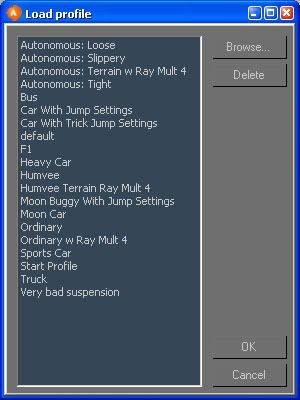
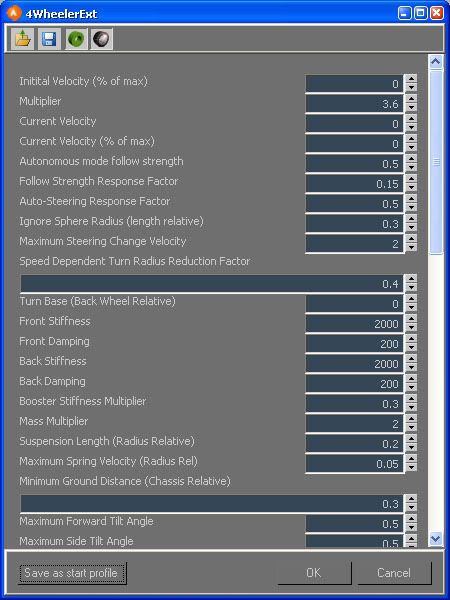
There is not a check box or anything for the Autonomous mode. Man this is frustrating....
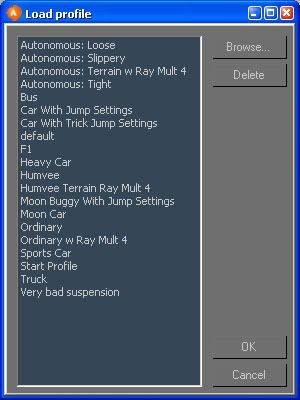
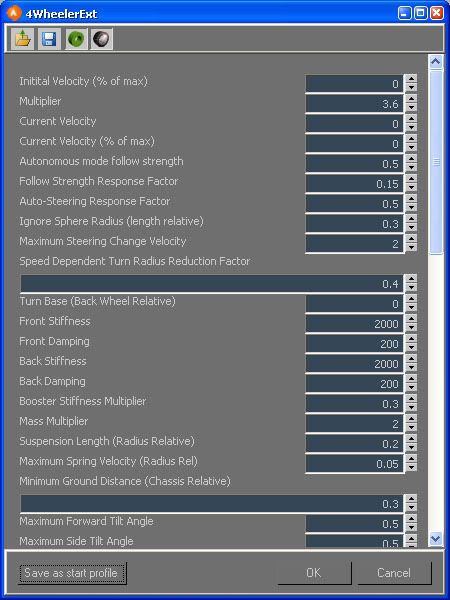
There is not a check box or anything for the Autonomous mode. Man this is frustrating....
-
Carl Buhre
- Quality Assurance Consultant
- Posts: 438
- Joined: Mon Feb 25, 2008 12:59 pm
- Location: Gothenburg, Sweden
- Contact:
Re: Path Constraints Autonomous Mode
You're right, that's very strange... you're missing both groups and check boxes. Can you tell us about your system? Which OS are you using, etc.trimms wrote:Hey thanks for getting back to me so soon! Unfortunately when i got to configuration and load one of the profiles for autonomous mode nothing happens. This is what i am seeing after i click load
http://i220.photobucket.com/albums/dd24 ... rofile.jpg
http://i220.photobucket.com/albums/dd24 ... lerext.jpg
There is not a check box or anything for the Autonomous mode. Man this is frustrating....
Have you tried installing the latest version of Craft Director Tools?
- Micael Belin
- CTO
- Posts: 168
- Joined: Thu Apr 03, 2008 9:39 am
- Location: Gothenburg, Sweden
- Contact:
Re: Path Constraints Autonomous Mode
This is nothing i've ever seen before. It seems only spinners do appear in the config dialog. What is even more strange is that you do get buttons in the load profile dialog, but not in the config dialog.
The screenshot uses a different set of colors rather than the default. Is this derived from the colors in 3ds max, or do you have a window tweak tool enabled on your computer? If so, does the problem still exist if you disable it?
I would like to take a look at your log file (located in my document\Craft Animations\Director Tools\data\core\log.xml). I doubt it contains anything usefull, but we might get lucky. Can you email a copy of it to us?
The screenshot uses a different set of colors rather than the default. Is this derived from the colors in 3ds max, or do you have a window tweak tool enabled on your computer? If so, does the problem still exist if you disable it?
I would like to take a look at your log file (located in my document\Craft Animations\Director Tools\data\core\log.xml). I doubt it contains anything usefull, but we might get lucky. Can you email a copy of it to us?
micael.fredriksson@craftanimations.com
http://www.craftanimations.com
http://www.craftanimations.com
Re: Path Constraints Autonomous Mode
So, yeah here are my machine specs: Windows XP service Pack 2 64Bit. Lots of Ram, Dual processors. The colors are my personal configuration with in 3DS max preferences, so that is nothing that could mess with the plugin. However, I had problems with the Max9 GUP file. It was giving me errors saying it wasn't capatible with 32Bit machine, which i dont have. Maybe there is something wrong with my installation. Should retry or download the newest demo version and try that? Thanks again.
-
Patrik Martin
- Partner
- Posts: 416
- Joined: Mon Feb 25, 2008 1:07 pm
- Location: Gothenburg, Sweden
- Contact:
Re: Path Constraints Autonomous Mode
Yes that sounds like a good thing to do. To make sure delete the craft .gup file before installation as well from C:\Program Files\Autodesk\3ds Max (X)\plugins. Make sure you only have one CraftDirectorToolsAdaptor_3dsmax(X).gup in the plugins folder after installation and that it is the correct version of 32-bit or 64-bit.
Are you running 64-bit max?
Are you running 64-bit max?
Partner
http://www.craftanimations.com
patrik.martin-at-craftanimations.com
http://www.craftanimations.com
patrik.martin-at-craftanimations.com
Who is online
Users browsing this forum: No registered users and 39 guests