non-rotating front-wheel parts (e.g. brakes)
Forum rules
We only allow posts that
If these rules are not met you are most likely going to be banned.
Please Note:
We only allow posts that
- Is in English
- Is related to our tools and the programs they support.
If these rules are not met you are most likely going to be banned.
Please Note:
- New users will have their posts reviewed before being publicly available for other to see.
non-rotating front-wheel parts (e.g. brakes)
hi craft,
i finally found time to use the trial to play around with your plugin. i can imagine getting yxour tool for car animation but one thing seems to be missing? (very likely im just too uninformed about all the features):
a cars front wheel typically has rotating and non-rotating parts:
- the tyre, the rims and the breakdisc are rotation with forward-movement
- the breaks do not rotate with forward-movement
but all these parts rotate with steering.
sofar i didnt found a way to parent the brakes in a way that they only rotate with steering but not with forward-movement.
i hope u can give me a hint how to do it, or if this feature is not there how to make a workaround. im on maya and i guess i can just link some values together. nevertheless to have a "non-rotating" group in the rig-hierarchy would make things easier.
thanks in advance
krz
i finally found time to use the trial to play around with your plugin. i can imagine getting yxour tool for car animation but one thing seems to be missing? (very likely im just too uninformed about all the features):
a cars front wheel typically has rotating and non-rotating parts:
- the tyre, the rims and the breakdisc are rotation with forward-movement
- the breaks do not rotate with forward-movement
but all these parts rotate with steering.
sofar i didnt found a way to parent the brakes in a way that they only rotate with steering but not with forward-movement.
i hope u can give me a hint how to do it, or if this feature is not there how to make a workaround. im on maya and i guess i can just link some values together. nevertheless to have a "non-rotating" group in the rig-hierarchy would make things easier.
thanks in advance
krz
-
Patrik Martin
- Partner
- Posts: 416
- Joined: Mon Feb 25, 2008 1:07 pm
- Location: Gothenburg, Sweden
- Contact:
Re: non-rotating front-wheel parts (e.g. brakes)
Hi krz9000 and welcome to the forum!
There is a solution for your problem.
Parent your brake setup to one the following nodes:
WheelerExt_01_WheelCenterMesh_FRTransform
WheelerExt_01_WheelCenterMesh_FLTransform
WheelerExt_01_WheelCenterMesh_BLTransform
WheelerExt_01_WheelCenterMesh_BRTransform
These nodes you can find in the top center of the 4-Wheelers wheels.
Hope you find them, Good luck!
There is a solution for your problem.
Parent your brake setup to one the following nodes:
WheelerExt_01_WheelCenterMesh_FRTransform
WheelerExt_01_WheelCenterMesh_FLTransform
WheelerExt_01_WheelCenterMesh_BLTransform
WheelerExt_01_WheelCenterMesh_BRTransform
These nodes you can find in the top center of the 4-Wheelers wheels.
Hope you find them, Good luck!
Partner
http://www.craftanimations.com
patrik.martin-at-craftanimations.com
http://www.craftanimations.com
patrik.martin-at-craftanimations.com
Re: non-rotating front-wheel parts (e.g. brakes)
if i put the breaks there - they will not rotate with steering. at least not with the version i have. i try to download again maybe i have not the latest version
-
Patrik Martin
- Partner
- Posts: 416
- Joined: Mon Feb 25, 2008 1:07 pm
- Location: Gothenburg, Sweden
- Contact:
Re: non-rotating front-wheel parts (e.g. brakes)
If you go in to the configure for the 4-Wheeler and go down to the Suspension Parameters you should find a check box that is named Fixate Wheel Center Nodes uncheck this box and then it should work. 
Partner
http://www.craftanimations.com
patrik.martin-at-craftanimations.com
http://www.craftanimations.com
patrik.martin-at-craftanimations.com
Re: non-rotating front-wheel parts (e.g. brakes)
it works!
thanks for guiding me throught.
thanks for guiding me throught.
-
Patrik Martin
- Partner
- Posts: 416
- Joined: Mon Feb 25, 2008 1:07 pm
- Location: Gothenburg, Sweden
- Contact:
Re: non-rotating front-wheel parts (e.g. brakes)
No problem at all!krz9000 wrote:it works!
thanks for guiding me throught.
If you have any other questions or so don't hesitate to post them as well.
Partner
http://www.craftanimations.com
patrik.martin-at-craftanimations.com
http://www.craftanimations.com
patrik.martin-at-craftanimations.com
Re: non-rotating front-wheel parts (e.g. brakes)
WIth this method, were the brakes grouped in the wheel group? I am just starting learning today, and see that you have to have 5 groups (4 wheels and the chasis). Thanks.
-
Patrik Martin
- Partner
- Posts: 416
- Joined: Mon Feb 25, 2008 1:07 pm
- Location: Gothenburg, Sweden
- Contact:
Re: non-rotating front-wheel parts (e.g. brakes)
Well you parent the brake(the red part) to the WheelCenterMesh and the brakedisk you group with the model wheel and link/parent this to the WheelMesh of the 4-Wheeler.Pepster3D wrote:WIth this method, were the brakes grouped in the wheel group? I am just starting learning today, and see that you have to have 5 groups (4 wheels and the chasis). Thanks.
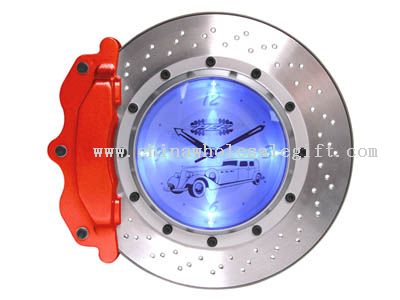
Partner
http://www.craftanimations.com
patrik.martin-at-craftanimations.com
http://www.craftanimations.com
patrik.martin-at-craftanimations.com
Re: non-rotating front-wheel parts (e.g. brakes)
OK, thanks I understand now.
Re: non-rotating front-wheel parts (e.g. brakes)
ok about the disk brake problem how do u do it in bike mesh
-
Patrik Martin
- Partner
- Posts: 416
- Joined: Mon Feb 25, 2008 1:07 pm
- Location: Gothenburg, Sweden
- Contact:
Re: non-rotating front-wheel parts (e.g. brakes)
You would do the same thing as the answer above. The Craft 2-Wheeler Extended also have a WheelCenterMesh in the front wheel and one in the rear wheel. If you are animating a bicycle you would also change the Maximum Pitch Angle to 0.geet wrote:ok about the disk brake problem how do u do it in bike mesh
Partner
http://www.craftanimations.com
patrik.martin-at-craftanimations.com
http://www.craftanimations.com
patrik.martin-at-craftanimations.com
Who is online
Users browsing this forum: No registered users and 16 guests