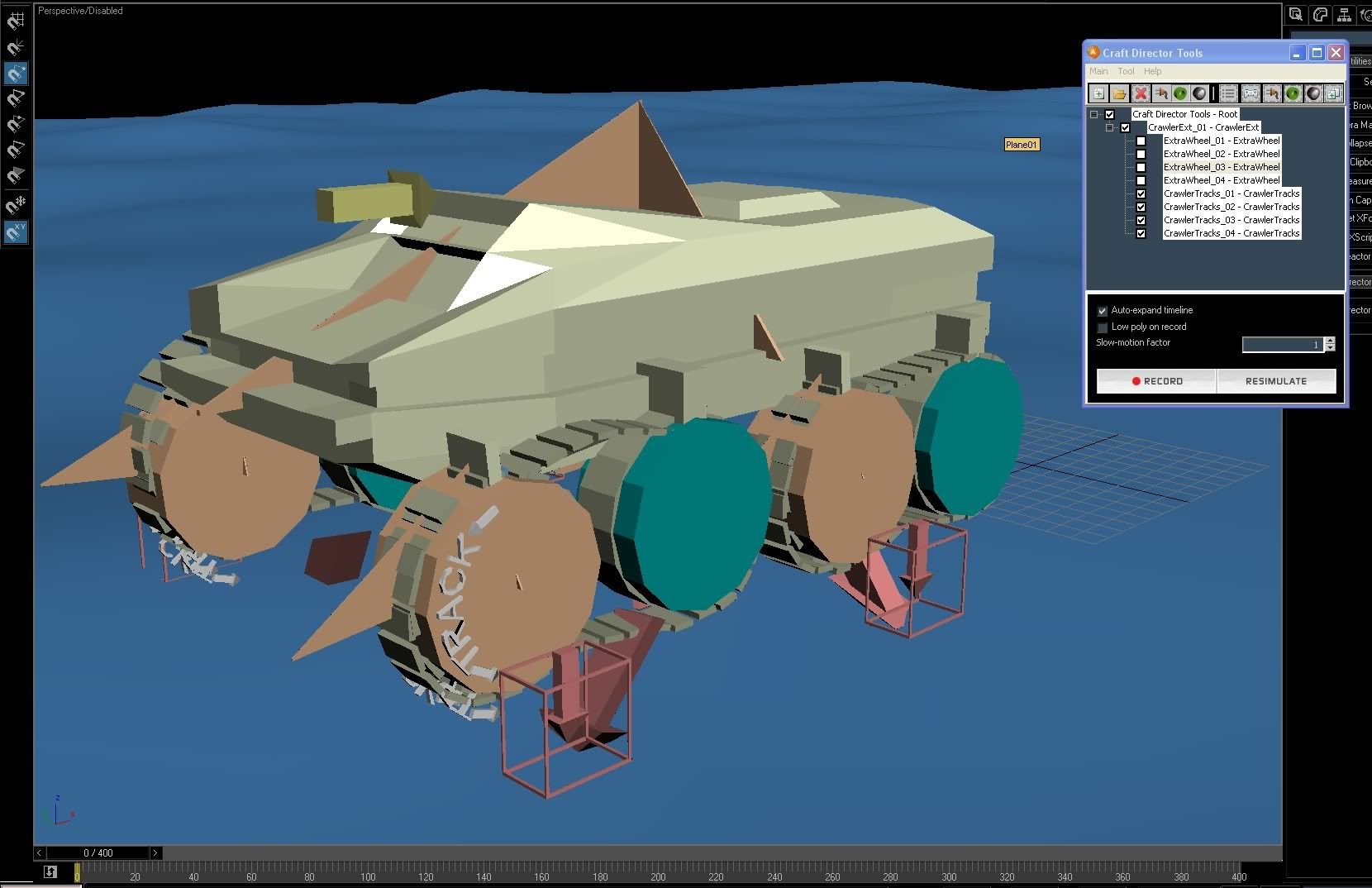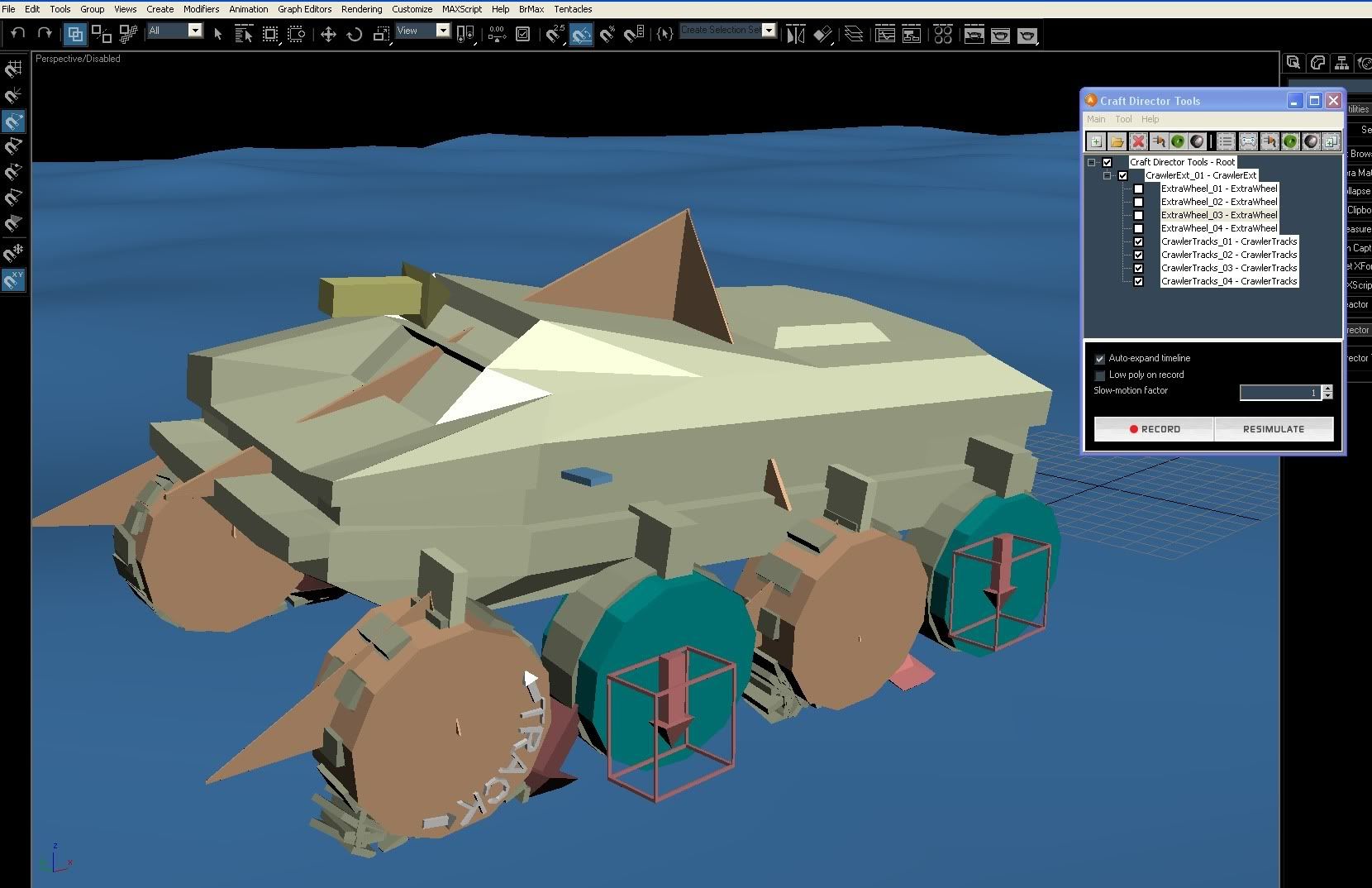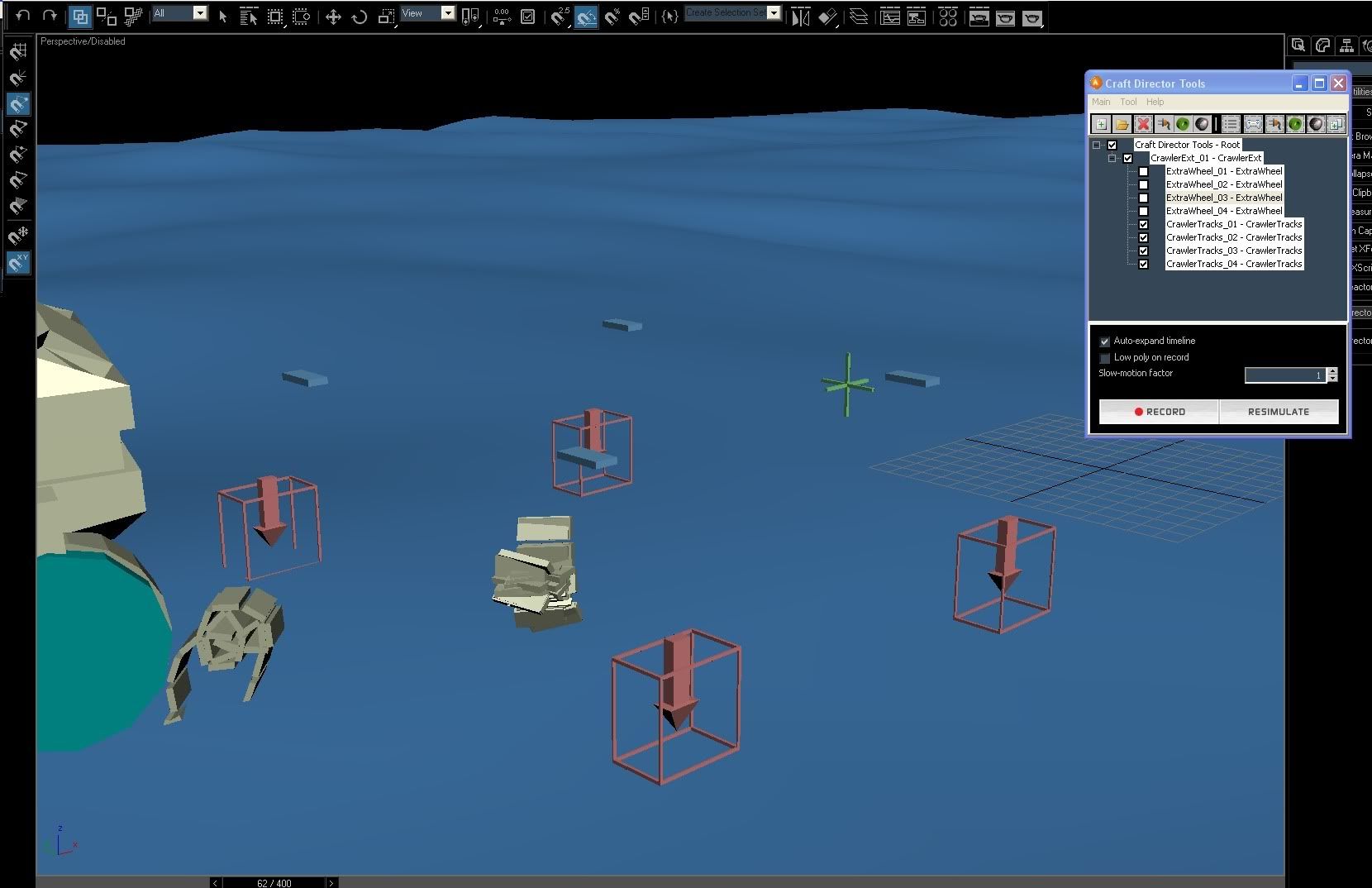Got questions, comments and/or feedback regarding Craft Director Studio? Post them here.
Forum rules
We only allow posts that
- Is in English
- Is related to our tools and the programs they support.
If these rules are not met you are most likely going to be banned.
Please Note:
- New users will have their posts reviewed before being publicly available for other to see.
-
leto
- Posts: 4
- Joined: Tue Apr 14, 2009 7:34 pm
Post
by leto » Tue Apr 14, 2009 7:52 pm
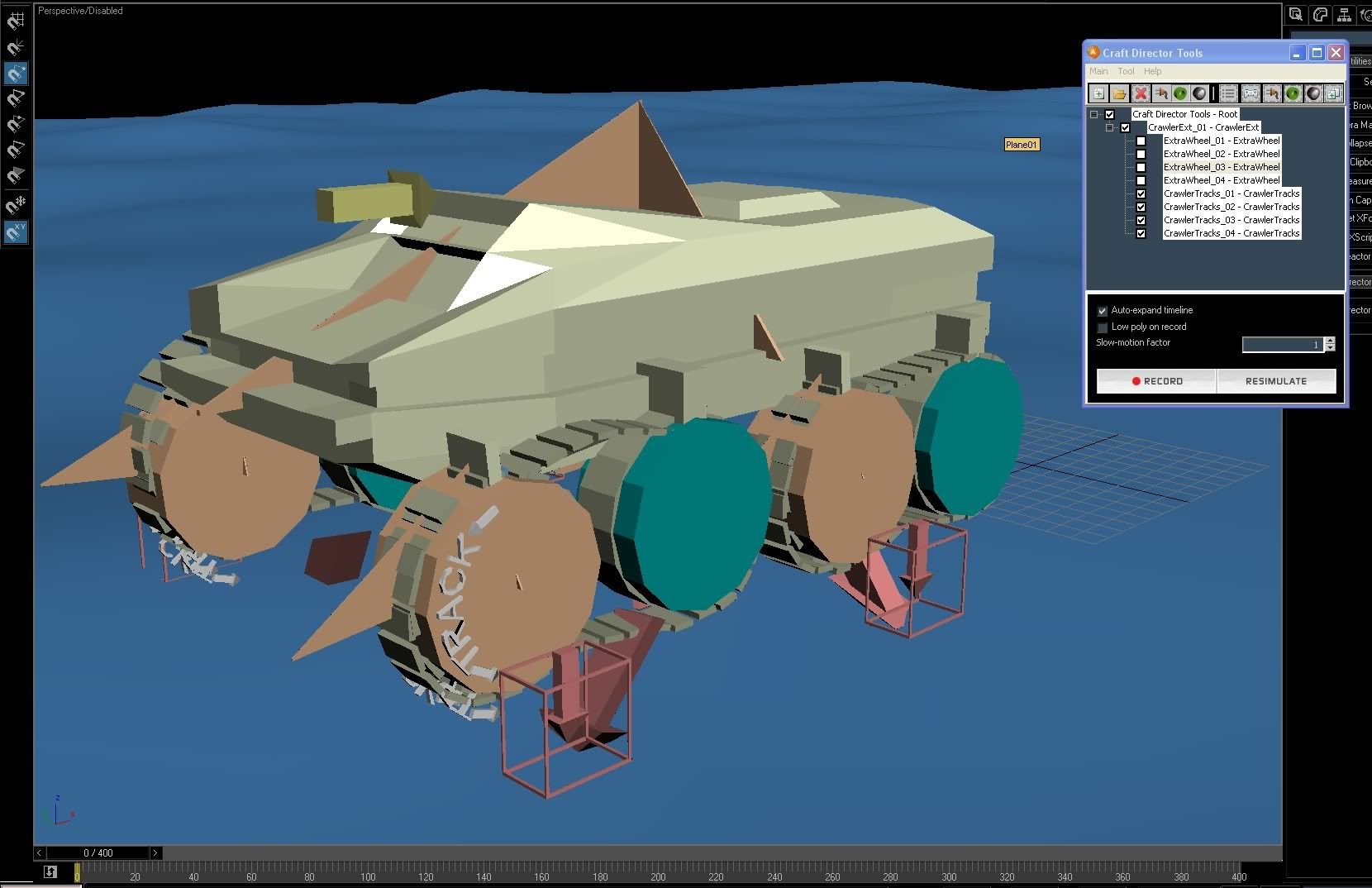
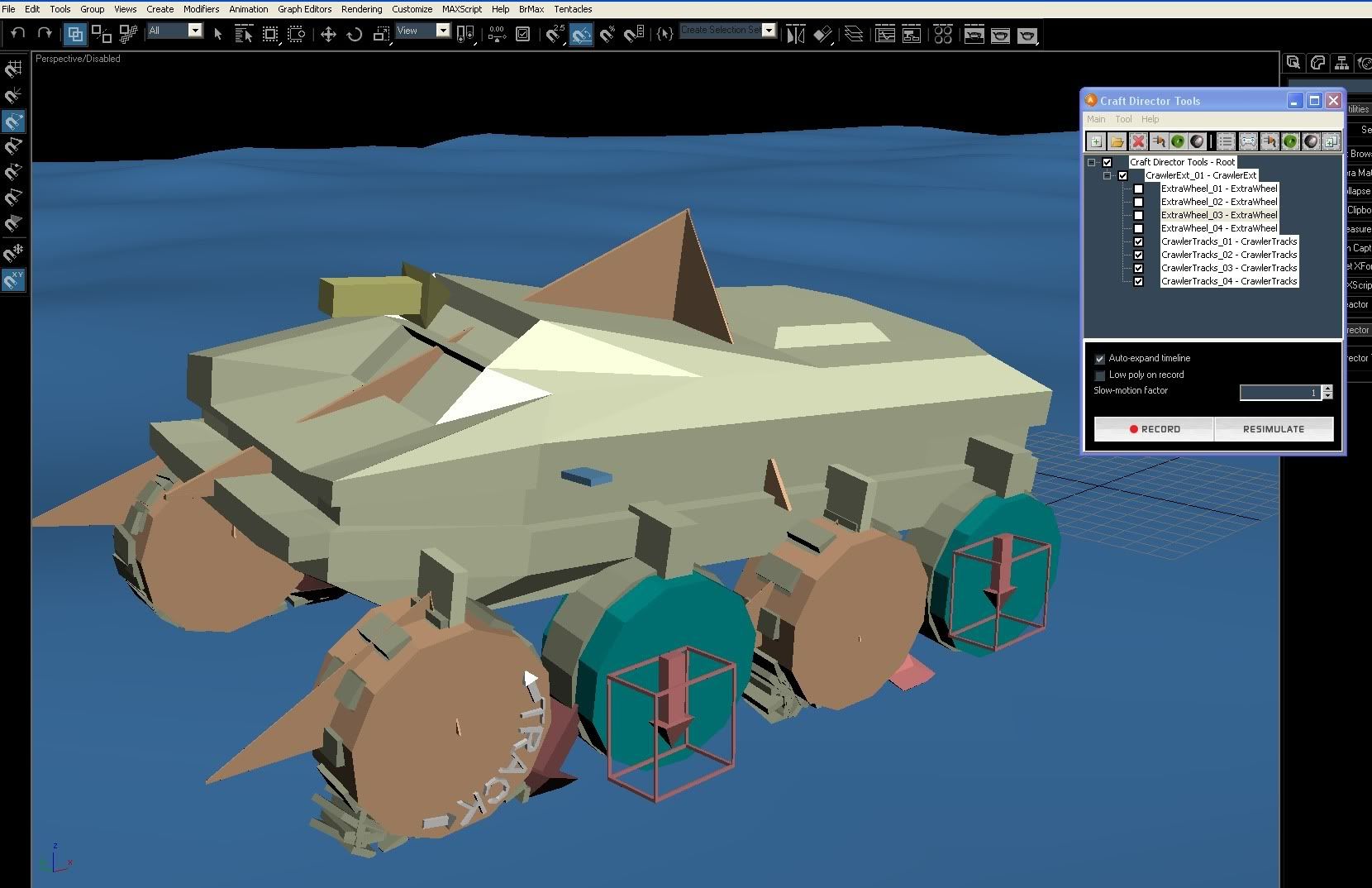
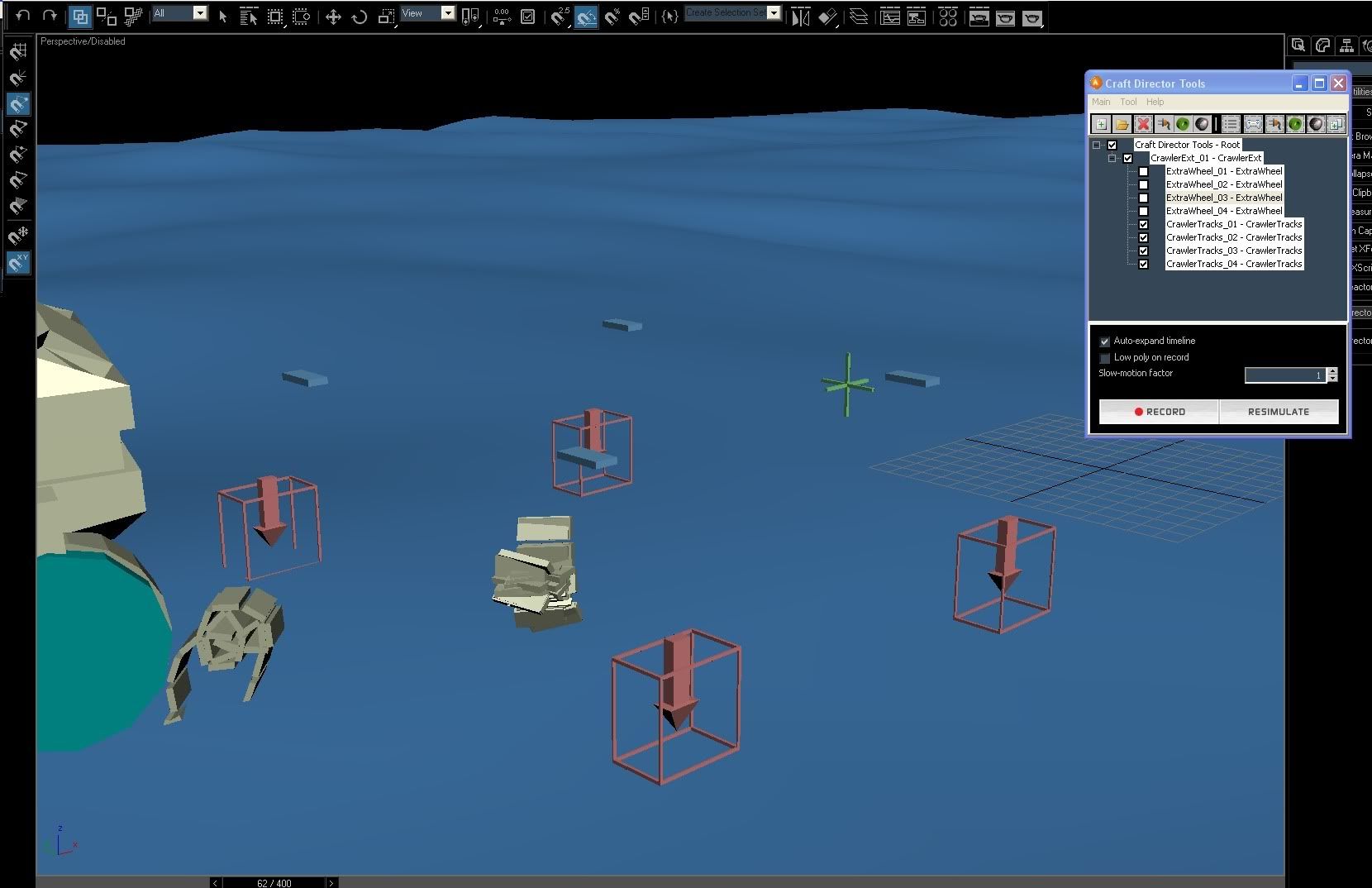
when my lil tank movin stright, everyting seem to be all rite with the tracks. but when i try to turn any side, the tracks goes nuts.. why is it like that ? i ve tried to resimulated firstly tank, than tracks, inversely, and everything same time, without positive result.. i tried to increase flaccidity reduction, doesn t help neither.. anybody know what s wrong?
help heelp heeeelp!!
cheers,
leto A.
-
Carl Buhre
- Quality Assurance Consultant
- Posts: 438
- Joined: Mon Feb 25, 2008 12:59 pm
- Location: Gothenburg, Sweden
-
Contact:
Post
by Carl Buhre » Thu Apr 16, 2009 11:10 am
Hello Leto A.,
Try giving the track a little more "gap" between the CrawlerTracks wheel and the ground, as suggested in this thread:
http://forum.craftanimations.com/viewto ... ?f=2&t=241 (6th post). If there's not enough room for the track, it will be pushed through the ground and then flip out.
-
leto
- Posts: 4
- Joined: Tue Apr 14, 2009 7:34 pm
Post
by leto » Sat Apr 18, 2009 10:06 am
anybody can tell me how to link my hight poly modelled tracks with these from craft direct tools? do i have to do it with each separate part? or is it any formula to do it once?
-
Luigi Tramontana
- Posts: 358
- Joined: Mon May 19, 2008 11:32 am
- Location: Gothenburg, Sweden
-
Contact:
Post
by Luigi Tramontana » Sun Apr 19, 2009 7:16 pm
It's very simple, align and then parent/link your trackpart step to the blue templateStep, this will create copys automatically next time you press record.
Who is online
Users browsing this forum: No registered users and 42 guests